
I call this an “update” because you may have read my earlier post or seen my videos on recording fingerstyle guitar for Youtube videos.
Here, I will describe my home studio setup with getting a great sound in mind.
Please comment below if you have a suggestion or want to mention your gear – or, especially if anything I am saying is not accurate!
If you are thinking about recording at home, you will love this guide. I list my home gear (guitars, strings, software, mics, and more…). Enjoy! 🙂
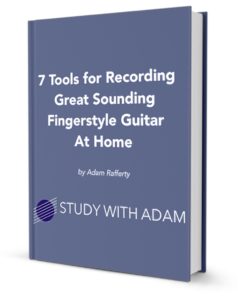
Find out what simple (and affordable) equipment I use at home to record to get a CD quality fingerstyle guitar sound.
The Attitude
All kinds of gear sounds great for fingerstyle guitar. There are many ways to do record it, mine is just one…here goes.
I am not a studio freak or a gear junkie. I try to get things to work with reasonably priced gear and common sense. Also, now that I have been in a few studios to record and seen what they did, I can approximate it myself.
I like using a home studio so I can work out problems in my tunes and dig, dig into the music without the stress of knowing that I am paying a studio on a per-hour basis.
I am finding that the sound I get here in comparison to a totally pro studio is not that different. Many other factors weigh in to the equation.
The guitar, the room, the mics and your playing concept and your recording concept have as much to do with the sound as gear.
Gear won’t save you…it will only give you the sound you put in!
The Guitar
Lately, I am recording on my Maton ebg808c Michael Fix Guitar for a few reasons:
- I am used to the feel of it.
- it does not have a big acoustic sound, but it has the mid-rangy growl I need.
- the pickup sounds good…in fact GREAT.
Tip – Use New Strings
When I record, I put new strings on. I stretch them and check tuning, but the brilliance and intonation are very important. The sound at the beginning of the recording “chain” is what you end up getting at the end too!
I use Martin SP phosphor bronze strings, 12-53.
DO NOT use coated strings for recording solo guitar. You can’t really get them in tune. You’ll see.
I am using a combo of 3 mics and a DI
While many players think a DI (the direct signal from a plugged-in guitar cable) is not ideal for recording an acoustic guitar, it offers a pure signal which helps offset the mics when I blend the sounds.
The mics sound great, but they pick up extra noises I don’t want (dogs barking, my singing, and moaning, my rustling around, raindrops, etc.) Ideally, there should be no extra noise, but sometimes there is.
When I blend the DI with the mics, I get the finger sound and guitar air and airiness from the mics, with a little more “solid” sound from the DI.
If I can start to hear the sound of the DI, I bring it down in the mix. I don’t want pickup “quack” out front. I think of the DI as a “thickening agent” much the way you can add flour to gravy to help thicken it up. No one should actually hear it!
Most people desire a killer resonant guitar with great mics in a dead-quiet studio for recording, but this is what I prefer at the moment – the combo!
The Mic Setup I Have Been Playing With
2 RODE NT5 in an XY pattern pointing somewhere between the 13th to 15th fret
MOJAVE 101Fet Tube Condenser Mic pointing behind the bridge, somewhere above the sound hole pointing slightly down. I need to mess with this!
I am mindful of having all mics at about the same distance from the guitar to avoid phasing issues (about 7 to 9 inches away from the guitar.)
I have not really had a chance to “find sweet spots” micing the guitar since I am not out in front of it, but I am using my instincts.
The “complexity” in the mixed sound due to different mics and the DI gives colors, shadings and a feel of space – it is very effective.
I am also playing around in the mix with putting the RODE mics slightly off to the left and right (about 16 degrees) to achieve a slight stereo effect….nothing extreme though.
The Room
I have a new room where I have hung blankets, leaned mattresses on walls, and have tried to deaden it as much as possible.
There’s the occasional car outside, but hey it still works pretty good. There are no heavy “reflections” when I play the guitar in the room.
USB Audio Interface
Decent, clean sounding recommended by my guy at Sweetwater music, does the job. I am not a snob when it comes to interfaces (yet!)
Boss and Roland don’t build the most high-end gear, but it usually works and is built like a tank.
DAW Software
Don’t laugh…I am using Apple’s Garage Band. I am only tracking now though.
All I need is a traffic cop for sound coming in. I’ll probably upgrade to logic.
By the way, the AU effects run on the same engine as Logic effects, only with much less control. They still sound great, even though they are not as fancy
Two downsides to Garage Band – no “de-esser” for mixing…to get rid of squeaks, and no intelligent cross fades. I’ll surely get something better soon.
For tracking though it grabs the sound just as good as any other software!
I am recording to an external 7200 rpm G-Tech drive. I recommend recording to an external drive, that way the drive that is doing the thinking (your computer) is not “writing to itself.”
If and when it’s mix time, I can and will output wav files of each track from Garageband. I found a great little tutorial on how to do this here as it is a slightly hidden feature, check it here.
Just Get Started!
Since I have started trying to record the sound gets better and better magically…you just have to dive in and start. Have fun!
RELATED: 10 Tips for Healthy Guitar Practicing
Ready to take the next step in your guitar journey?
Learn fingerstyle guitar from a world-class guitarist and teacher. Let Adam guide you and show you exactly how to improve your guitar skills. Grab the rarest opportunity to Study With Adam FREE for 14 days, right now!
That MA101 is a seriously expensive mic. I’ve had a pair of NT5’s for several years – great condensor mics and about £90 each in UK when I bought them. The Mojave is some£5-600. Seems a lot for home recording. Any cheaper alternatives that you’ve tried? Behringer C series seem good value. – I can but 15 or 20 C-1’s for the price of 1 Mojave.
Richard. Oops. I was given that as a gift actually, not aware of the price. Another Rode or oktava would work too I suppose. I have an Oktava MK319 large condenser.
The blend is whats important…..really cheap condensers like SAMSON get hissy when you start EQ”ing.
Many thanks Adam. That’s a bit like my son Tom, who seems to get thrown expensive ‘toys’to play with and review. Brilliant, but not so good for us mortals. Best wishes.
Richard, assuming you have a computer & guitar….I bet you could even do a decent recording with one mic & a DI.
Avid has some new interfaces, the roland has a smaller version of the octacapture. Apogee Duet sounds great but you may want more ins.
All together my setup cost
$600 (roland)
$430 ish (nt5 pair)
and if I bought the Mojave ($600) based on the sweetwater.com pricing.
I have an oktava I got less than $300, but I did not use it for the more recent setup.
Anyhow, start slow. a pair of NT5 Rodes and an interface would totally get you going….I know it’s about $1K but heck, add up your studio hours at $75/hr or even $50/hr….
Another good mic company is Studio Projects – I like those…good luck!
Hi Adam, thanks for all these tips. I had a quick question about the zoom H4: how do you split the various guitar signals into separate tracks so that you can then blend them *afterwards*? When I plug a condenser mic into input 1 and the guitar direct into input 2, I can blend them in the zoom, but I can’t work out how to actually record them onto *separate* tracks, either in the zoom itself (in 4 track mode) or in Cubase. There’s probably something very obvious I’m doing wrong, but I can’t seem to find the answer anywhere! Many thanks 🙂
I use Audacity – look for my YT video on it, I show how I split the tracks into 2 mono tracks and mix…
Thanks so much Adam – really helpful!
Adam, do you still use the Zoom H4N for recording? I picked one up on your suggestion from one of your videos a while back and I love the X/Y configuration of the microphones and how well it records. I then drop the WAV file recordings into my DAW software and tweak it there.
Edgar – I can’t find my zoom! Ha , crazy I know. However, the preamps on the zoom are Ok…goood enough for youtube, but not a CD. This is what I am doing for higher fidelity recording….when I find the zoom, it’s fine for youtube quickies…
Great article Adam. Just a couple of suggestions for the nylon string players out there. Change the three bass strings before the session but leave the three top strings as you’ll never get them to cooperate that day as most classical players know. Also, sometimes placing the mic around the 12th fret can be a bit nasally sounding (if that’s even a word). I move the mic toward the sound hole until I get a more even sound. You have to experiment quite a bit with mic placement when recording a nylon string guitar. It won’t have the energy of a steel so it seems more prone to having sweet spots.
Thanks again for the blogs, they really help.
Bob I have heard that a LARGE diaphragm condenser is best for nylon….worth looking into…
So, DI boxes look to be cheap. Suggestions, anyone, on a DI box choice?
I have a RADIAL j48. Soundmen praise me when I take this out at a gig….clean as a whistle, no extra eq, or noise. Get this, it will give you pure, good signal: https://www.radialeng.com/r2011/j48.php
garage band does work great. I use Logic express on my laptop and have access to Logic Pro on another computer. Very easy to use. I love your concept on DI blending with mics. Whats your opinion on a somewhat live room vs. a dead room.
I had Logic Express but my computer was stolen, got a shiny new mac and….no support! UGH!
Live room? For classical yes, maybe even put mics way out in the room just to record the room. For my purposes I want a dry signal.
GREAT HINT!!! Gene Paul – son of Les Paul mastered 3 of my CDs. Use a short reverb on your guitar – a really short one – in addition to the reverb you “want.”
When you toggle the short one on/off it gives the illusion that the “mics” are a few feet back from the guitar and add presence.
That may be the sound you are looking for when you say “room.”
Good Luck!
AR
That’s a great hint for mixing reverb in with acoustic guitar, Adam, thanks! I also use a little DI with my mic tracks, sometimes I add the verb to the DI only and leave the mics without delay type effects, I try to keep experimenting.
Hi Adam, great blog!
Ok, after recording a nice dry sound … what effects, and with what settings, do you apply? (reverbs, delays and so on).
Ooh, a long topic!
Regarding reverb – experiment with a very short one for presence ( should sound like the mics moving back from your guitar a few inches) and a longer one to your liking.
I’ll have to do a mix “tips” post…
Many thanks Adam!
Hi Adam! how are you!
thanks for your experience!
my name is Oscar Mendez, i´m a fingerstyle guitar player form Bogotá, Colombia. If you want listen my album please check out this link https://oscarmendez.bandcamp.com
ok…. about this topic… may you help me about … how play the fingerstyle guitar music live? …… because in my case my song have percutive parts ….
this is a video…. https://www.youtube.com/watch?v=EOSEkQBlU4s
but sometimes is boring play with a other mic in front……
thanks! master!
For the budget minded:
For computer recording/multi-tracking – Reaper is a reasonably priced DAW that is wonderful to work with and rivals any of the other expensive DAW’s out there, in my opinion. If you’re not making a living using it, it’s only 60 bucks USA. Small footprint to download, no dongles or security keys to loose..
https://www.reaper.fm/
I can also recommend the Focusrite Scarlett 18i20 audio interface. It too is reasonably priced for the quality that you get out of it.
https://us.focusrite.com/usb-audio-interfaces/scarlett-18i20
I have checked out Reaper, but got cold feet because I’d need to buy plugins too….at that point it seemed like Logic would be a better buy (but heavier on the processor.) I am still using (blushing) Garage Band for basic tracking – you tube vids etc. Not such great edit tools though.
Thanks for posting – I will reconsider!
Reaper comes with several plugins as part of it. EQ’s, compressors, reverb, etc… It will also accept most standard plugins. For virtual instruments, if I want to record more than just guitar, I bought Native Instruments Komplete and use Kontact inside of Reaper to access all of the instruments within Komplete. Kontact will also allow you to use all of the instruments that come with Garage Band. Note – I am talking about the full version of Kontact (that was included with Komplete) and not the free Kontact player which limits the time of plugins to 15 minutes. I also have Acoustic Legends which I sometimes use in Kontact, inside of Reaper. One can also use Garage Band with Reaper via a piece of software that will interface the two. You can search the Reaper forums for “using Garage Band” with Reaper. Hope this helps.
Hi
For nylon guitar, I use the DPA 4099G for guitar, together with embedded Fishman Piezzo+Mic(inside the guitar), but the DPA mixed with a little bit of piezzo line sounds great.
For folk guitar, the DPA 4099G + piezzo line sounds also great.
Besides, I use Cubase 7 and the and 2Caudio reverb products (Galbanum)
Thanks Adam for all your tips. And your great play and recordings !
Alain (France)
Thanks Alain!
Just wanted to make a microphone recommendation. The Studio Projects C1 is a fantastic large diaphragm condenser, and for around $250.00, it’s really hard to beat. I’m no pro engineer, but the C1 was recommended to me by a pro level musician/engineer with many years of recording under his belt. I’ve had mine for several years and have been extremely happy with it. Check it out on Sweetwater: https://www.sweetwater.com/store/detail/C1Mic
I’ve really enjoyed your email list Adam. Great job!
Gary
Hi Adam,
Thanks for the helpful tips. I’ve been recording some voice-overs in my house and found that a simple hinged 3-panel room divider helps a lot. And, you can drape a blanket over it to deaden the room even more. I use an iMic mounted on a Voxguard gobo (made by Primacoustic https://www.primacoustic.com/voxguard.htm) that really helps block the ambient noise. The Voxguard sells for around $100 in Canada. I’ve found it helps the guitar sound as well…
Like you, I’ve been a Garageband user for a quick&dirty capture, but prefer Logic Pro X for detailed work. I can’t compare it to other DAWs, but for the price, it seems a great value.
Hope you come back to Toronto soon. My wife and I have enjoyed two of your concerts here and look forward to more. You’re a great entertainer. Tony Bennett says if you want your audience to enjoy your performance, they’ve first got to know that YOU enjoy what you’re doing. We certainly get that impression from you. All the best!
Wow, gotta look into that. Thanks Terry!
Thanks for the information Adam and keeping your fans updated. I have yet to record anything to date. I read the information in your articles with great interest. I guess my first purchase will be a laptop with the necessary recording program then branch off from there. You’re a true inspiration to many fellow players.
Dear Adam,
as I’m new to your blog I was very interessed in this recording “lesson”.
You mentioned: DO NOT use coated strings for recording solo guitar. You can’t really get them in tune. You’ll see.
Does this mean that you always have an “out of tune guitar” when using coated strings? I’m using a Taylor 314CE ltd from 2010 and I always play with Elixir strings. They are also recommende by Taylor I guess.
I’m not a professional but I don’t feel the guitar is out of tune.
So what’s the background of this?
Taylor will rec’ those strings becasue they are perfect for store owners who have 50 guitars on the rack….the strings will always sound good.
If you are playing in open position and or with a band, Elixirs are fine, but if you play up & down teh whole neck you’ll see that the intonation gets funky. That’s because there is a “skin” sprayed on the strings to prevent rust.
When I A/B tested I heard the difference…
Thanks for posting! – AR
Surely for the vast bulk of us playing for enjoyment or even at a club, that kind of distinction doesn’t matter. I love the unparalleled sound of my Elixirs, AND that they are coated to keep sounding good for months. Personally, I don’t care for Martin strings, and I’m not interested in looking for others, at least until the next Elixir comes along, or the Singularity, whichever comes first.
For live gigs, coated strings are super. They last way longer. 🙂
A lot of people ask about this. Coated strings are great, I use them. However, I find them to be every so slightly less in tune than regular strings. Not noticeable in a group setting, but on a solo guitar recording I hear the difference. Do an A/B test for yourself and see 🙂
Thanks so much for all those tips about recording at home. I’m not a musician, but I’m an amateur who spend most of his free time playing guitar. I like to record my playing just to share with my friends, and I need to upgrade the quality of my recording. I was about to buy a USB microphone with direct input (Samson G Track), but after reading this article I think it is better to use the audio link in order to have flexibility to change the microphone whenever my play gets batter (I wish so !).
Am I correct about that is the audio interface better than a USB microphone assuming same polar pattern in both cases?
Sameh – all around I bet you’ll get abetter sound with an interface and a decent mic than simply a USB mic. A USB mic also need to be near your computer, you’ll have fans whirring, etc…enjoy recording! AR
“DO NOT use coated strings for recording solo guitar. You can’t really get them in tune. You’ll see.”
Ummm, nope, just nope. I worked at everything from a gofer to guitar tech, to second engineer (and even co-produced a couple times)… at almost every studio in Nashville..the big time studios, and more times then not COATED strings were the preference, never even heard of any tuning issues with them. I’ve also personally recorded for over 30 years using coated strings countless times and never had any tuning issues as the related to coated strings. I find the statement you made bazaar.
Well before you say nope, please respect that I did hear a difference. I’m talking about solo guitar, not a situation where other instruments can help bend one’s ear to hear notes more in tune. I did an A/B test. The coated strings sounded eve so slightly less in tune. The G string does not intonate as well as regular wound strings. – AR
Hi Adam, thanks for valuable info. I have been using Presonus AudioBox 22VSL with various success mainly associated with irritating latency probs. Do you have any opinion re this device compared with your interface?
Steve, I think all the pro-sumer and pro intefaces are great. Latency in the studio makes me nuts. I’d say – if there is a way you can grab the headphone feed before it gets to the inteface, do it! 🙂
Great stuff. I’ve been overcomplicating it with Ableton for too long.
Time to get down to basics and hit record!
Yep just dive in Pat! AR
I was surprised to learn you are using a 7200RPM drive. Any particular reason? The latest and greatest SSD’s, even those from about 3 years ago are significantly faster (like 100x)! Also they can’t crash as they have no moving parts.
Thank you for this tutorial.
I had a EBG808 TE and now i have the Messiah EM100C 808.
Can you tell me how you set the AP5 PRO?
Thanks again, you are my idol
Gianluigi
Gianluigi – thanks for the comment.
I start with the 3 sliders – volume, bass and treble all at about 80%
I start with the mids both at 12′ o clock (center)
My AER amp has all EQ knobs at 12″ o clock
Then, I play (on stage) – usually we need to take the bass down a little, the Low E is boomy because I use no thumbpick.
Sometimes I need to make the mids more “nasal” so the D and G string cut through better.
Basically, I start with a neutral setting and then adjust to teh situation – like adding salt to a meal.
I hope this helps!
Adam